Which mobile payment apps are currently the most reliable and secure to use?
When it comes to making payments, the most useful applications are those that enable you to link your bank account, debit card, or credit card to a digital wallet. This enables you to send and receive money from friends and family.
It might be difficult to select the appropriate payment app due to the fact that different service providers have variable transaction costs, device compatibility requirements, guidelines for the usage of the app in a business setting, and transaction constraints.
We’ve reviewed a few of the most popular payment apps so that you can choose the one that’s most suited to meet your needs in terms of money management.
The 10 Best Payment Apps
In order to provide you with this guide to the top payment apps, we put a variety of online payment services through a series of tests to determine how simple they are to use, what features they offer, and whether or not they have any additional fees.
The following are the top 10 payment apps, according to our rankings:
Table of Contents
Cash App
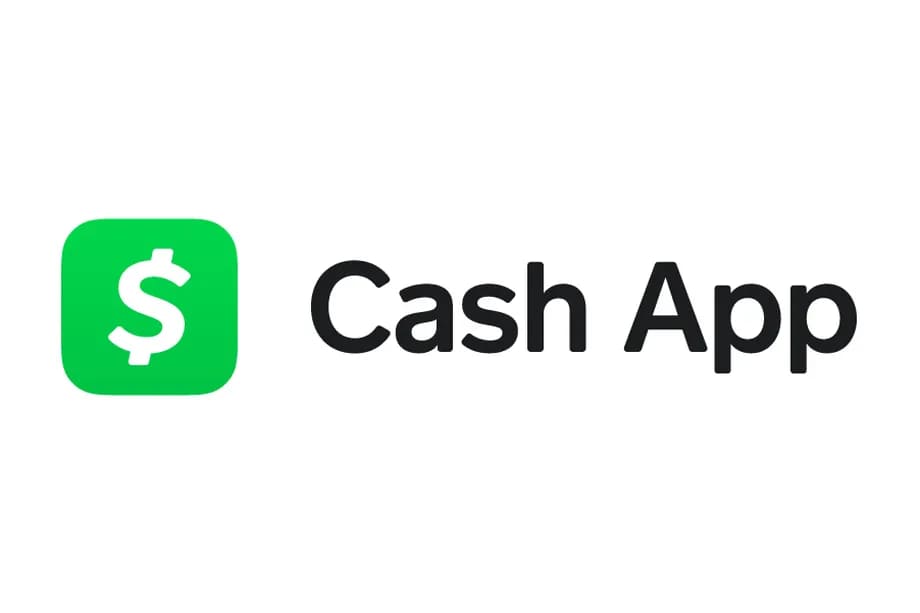
Best For Transferring Small Sums
People who want to transfer money for personal use but only want to do it in lesser amounts can utilize the user-friendly digital payment instrument Cash App.
Due to the lower limits placed on the amount of money that may be sent or received, Cash App is unsuitable for use in a professional setting. Additionally, you will not be able to use it to purchase the most costly wines in the near future.
However, if you are searching for a basic software to use for making minor payments online, then you should give this one serious consideration.
Pros
- Using a debit card to link your bank accounts to Cash App is a simple process.
- Cash App provides access to a digital wallet for its users.
- Traders of cryptocurrencies can use the app to purchase and sell Bitcoin Cash.
- Upon request, the app will issue you a Cash Card that you can use to make digital payments online and in-store, as well as receive discounts from chosen stores.
Cons
There is a 3% fee for credit card money transfers.
The maximum amount you can send or receive in a 30-day period is $1,000, making it unsuitable for small business owners (limit increases are possible for verified accounts)
ATM withdrawals are subject to a fee.
Zelle

The Best Choice for Selecting of Partnered Banks
Zelle is a payment app located in the United States that allows users to send and receive money by integrating with their existing bank or credit union account. Zelle is most suitable for users who want to transfer payments through their bank or credit union account.
Because of these agreements, Zelle is a reliable choice for carrying out straightforward financial dealings; as a result, you may use it to send money to and receive money from friends and family even if they bank at other institutions.
Pros
- Many of the largest banks in the United States support Zelle.
- Same-day transfers are available.
- There are no fees associated with sending or receiving money.
Cons
- While Zelle does not charge any fees, some banks may if you utilize their service.
- International transactions are not supported by Zelle.
- You can only transfer funds with Zelle from one bank account.
Meta Messenger

Best For Facebook Messenger Users
Meta Messenger is the ideal solution to merge the two procedures with the Facebook Pay system if you’re immersed in the Meta ecosystem and seeking a payment option that is directly linked to your social media account.
Payment with Meta Messenger enables you to send and receive money as well as make a variety of online payments directly from your chat.
Assuming you already have a Meta account and are willing to enter your debit card information, it is simple to send money without leaving your social network pages.
Pros
- Existing Meta users can send money online using the messaging app
All payment information is confidential (only the amount sent, your name and profile photo is visible)
Cons
- Transferring cash may require up to five days.
- It can only be utilized by those with a Meta profile.
- You must link your debit card to your Meta account.
Stripe

Best For Small And medium businesses
Stripe provides its users with a fully integrated suite of payment tools aimed primarily at small enterprises and freelance workers. These products include software and APIs that have been developed specifically for this purpose.
It is a reliable payment network that gives you the ability to receive payments and send money, and it takes credit cards as well as debit cards to your freelancer account.
It is also possible to use the Stripe payment app to transmit money worldwide, which is an important function in today’s economically integrated world.
Pros
Allows users to generate invoices and performing regular billing
- Transfers customer information from one payment system to another.
- Useful for generating report summaries
- Supports a large number of currencies and payment methods
Cons
- The first Stripe payout can take up to 14 days.
- Typically overshadowed by PayPal.
- Open API and tools can be intimidating for novice users.
Venmo

Best For Retail Discounts
With the ability to instantly transfer funds to a credit card or debit card, Venmo is a popular peer-to-peer payment application.
Through Venmo, you can easily send money, make online purchases, and receive cash, with the option to add emojis and animated stickers to your communications.
It is an intuitive payment app with a streamlined user interface that enables users to make instant transfers from their mobile devices with a few taps.
Pros
- A quick and simple app for sending money to family and friends.
- Excellent on mobile devices and tablets
- Includes the ability to solicit funds from others
- Compatible with all U.S. financial institutions
Cons
- Instant cash-out transfers to a bank account incur a fee.
- Weekly payment limits of $299.99 (which may be increased to $2,999.99 per week)
- Lacks FDIC (Federal Deposit Insurance Corporation) coverage
Samsung Pay

Best For Flexible Online Payments
Samsung Pay enables users of Samsung devices to sign up for their digital wallet and use it to make purchases at nearly every store in the United States.
There are no fees associated with using a Samsung Pay account, and the Lite account permits up to 15 monthly transactions of up to $500.
Sign up for a full Samsung Pay account, and the per-transaction limit is increased to $3,500 for up to 40 transactions, making this a good option for businesses with a lower volume of transactions.
Pros
- Easy to set up
- Accepts payments made by credit card
- backed by the majority of major financial institutions
Cons
- Not applicable for sending money to friends or family
- exclusively compatible with Samsung mobile phones
- Fingerprint scanners can experience problems
Google Pay

Best For Google Product Users
Google Pay allows you to easily link your bank account, debit card, and Google Pay balance to send money through Gmail and other Google products if you are not interested in credit card payment apps.
Google Pay does not charge any fees for transferring funds, and verified accounts can send up to $5,000 every seven days. You can also send money to groups to easily split expenses.
Pros
- Compatible with Android and iOS devices
- Can take between 3 and 5 days to receive bank-sent funds.
- There are no fees for sending money to friends and family.
Cons
- Transfers made with a debit card charge a 1.5 percent fee.
- Unverified accounts are restricted to $500 in transfers per week.
- Other payment applications are more prevalent
Apple Pay

Best For Apple Product Users
Apple Pay gives iPhone users access to Apple Cash, allowing them to receive and send funds via Messages.
Apple Pay users can send and receive up to $3,000 per message and $10,000 per transaction over a seven-day period without incurring any fees.
Apple Pay is also compatible with the majority of major financial institutions, allowing you to quickly link it to your bank account or credit card in order to securely send money.
Pros
- Compatible with all Apple devices, including iPhone, iPad, Mac devices, and Apple Watch Platform is extremely secure, reducing the possibility of unauthorized transactions
- Accessible without an internet connection, such as when an electronic device is in airplane mode.
Cons
- Withdrawals via instant transfer charge a 1 percent fee of up to $10.
- Using a credit card to send money incurs a 3 percent fee.
Wise

Best Best Payment Apps For Regular International Payments
The Wise app distinguishes out from other payment apps because of its diverse application for making international payments based on conventional exchange rates. Other payment applications, on the other hand, only allow you to receive and transfer dollars from within the United States.
People who frequently send money to other countries may find that using a multi-currency account provides them with a more cost-effective option to the standard SWIFT costs, which range from approximately 3 percent to 4 percent of the entire amount.
Wise allows you to send money to more than one hundred different nations, and this number increases to an even greater number of locations if the recipient’s account accepts United States dollars, euros, or British pounds.
Pros
- Personal accounts have a daily maximum of one million dollars and a yearly limit of five million dollars respectively.
- You have the option to use two-factor authentication for increased safety.
- averts the payment of significant fees associated with overseas transactions as well as adverse exchange rates
Cons
- Comparatively slower than other payment apps
- a financial protection strategy that does not exist to offer protection
PayPal

Best For All Round Payments
PayPal, which is the payment app that is used the most frequently, is the platform that you should use if you want to send money quickly by transferring it from your accounts.
It just takes a few minutes to set up a PayPal account, and while you can send funds from credit cards, setting up a bank account and debit card means that you can easily handle payments for family and friends.
As a result of its high initial limitations and the possibility of sending up to $60,000 from a verified account, this payment software is yet another reliable option for people who own their own companies.
Pros
- Extremely simple to operate.
- Free transfers are provided to close friends and family.
- The PayPal Cash Plus account offers both direct deposits and check cashing via mobile device.
Cons
- Without providing a reason, PayPal has the ability to freeze both your account and your funds.
- Payments made with a credit card are subject to a flat fee of 2.9 percent.
Summary
Choosing the best payment app requires extensive study into its features and limits to ensure it meets all of your requirements.
We’ve broken down the advantages and disadvantages of the ten greatest applications available for download to help you understand what fees to anticipate, how much you can send and receive in each transaction, and any other important features.
Here’s a summary of the top 10 payment apps:
- PayPal
- Wise
- The Apple Pay system
- Google Pay
- Samsung Pay
- Venmo
- Stripe
- Meta Messenger
- Zelle
- Cash Advance










